e-bayで不用品を処分してみようと思ったのですが、すべて英語なのでなかなか初期設定に手間取りました。
paypalの登録も終わったし、ようやく出品できる。。。。
エラー発生。。
こんなエラーが出て出品が出来ません。
なぜ??
paypalの登録も正常に完了したようにみえるが。。。
paypalのカスタマーセンターに電話してみた
まずは順を追って確認していきましょう。
エラーの内容を訳すと、
「paypalアカウントとe-bayが連携出来てないよ。確認してね」
簡単に言うとこんな感じでした。
ってことで上記のURLに書いてあるpaypalのカスタマーセンターに連絡しました。
paypalの手続きが完了するにはカード本人確認が必要
オペレーターの方に以下手順で画面遷移を促されました。
2.「アカウント設定」をクリック
3.画面左の「資金・銀行およびカード」を選択
4.登録したカードの右にある「編集」をクリック
5.「お客様がpaypalアカウントに登録されたカードをご確認ください」をクリックし完了させる。
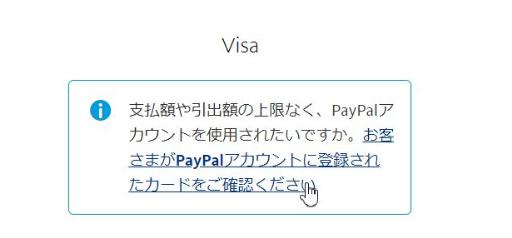
この手順を踏むことで、登録したカードの本人確認が取れます(1~2週間ぐらいかかる)
本来は時間が掛かるのですが、TELしたオペレーターの方から登録したカードをpaypal指定のサイトにアップロードすることで、手動による認証を行ってくれるというお話があったので言われるがままカード画像をアップロードして本人認証が取れました。
これでエラーが無くなる、、、はずでした。
e-bayの出品を行うとまたエラーが出力された。
paypalの本人認証が取れたので間違いなく出品できる、、、はずでした。
まだ同様のエラーが出ます。
再びpaypalに電話し確認すると、間違いなく本人認証が取れておりpaypal側の不備はないという回答でした。
こうなったらe-bayに問い合わせるしかない。。。
でもアメリカにしか問合わせ先ない。
ってことで英語でe-bayに問い合わせしました。
e-bayにエラーについて問い合わせした内容と回答
e-bayの問い合わせ先は以下から行いました。
何せ初めてなので勇気がいります。すべて英語で問合わせしました。
After confirming with paypal, all the verification processes were completed and the answer was normal. ebay and paypal have already been linked, but for some reason the listing is an error. Please check the following error message and reply with the solution. Business policies – The email address you entered isn’t linked to a PayPal account. If you don’t have a PayPal account, you’ll need to set one up with this email address so that buyers can pay you.
「paypalの設定は間違いないとサポートセンターに確認した。でも出品時エラーですけどどうすればよい?エラーメッセージは以下に貼っときます」
簡単に言うとこのような質問をしてます。
1時間後ぐらいに回答が来ました。
I understand you are concerned since you want to get your refund because you still didn’t receive the item until now. Let me go ahead and review this for you.
this has been an ongoing issue in our site and we have been getting the same report coming from our members from all over the globe.
Now, I can personally assure you that our technical team is aggressively working on this matter to have this resolve as soon as possible and I would like to apologize for any inconvenience that this has caused you.
For the meantime, we need you to edit your payment business policy and uncheck the option to require immediate payment for you to successfully list your item here on our site.
I am positive that the information I have provided would help you list your item.
どうやら多くの人から不具合報告があったようですね。
結局対応策ですが、
即時支払いオプションの無効化です。
即時支払いオプションの無効化
設定は以下です。
1.Business policiesを開く
2.自分で設定したpaymentポリシーを開く
3.「require immediate payment when buyer uses buy it now」のチェックボックスを外す
そしてpaymentポリシーをsaveして再度出品すると、
ようやくe-bayに出品出来ました。
長かった。。。
「require immediate payment when buyer uses buy it now」のチェックが付いていると出品出来ないエラーですが、メールの返信にも「そのうち修正する」とあったので、しばらくすれば改善されるはず。
そうなったら設定変更すれば良いでしょう。
多くの方が困っていると思うので参考になればと思います。
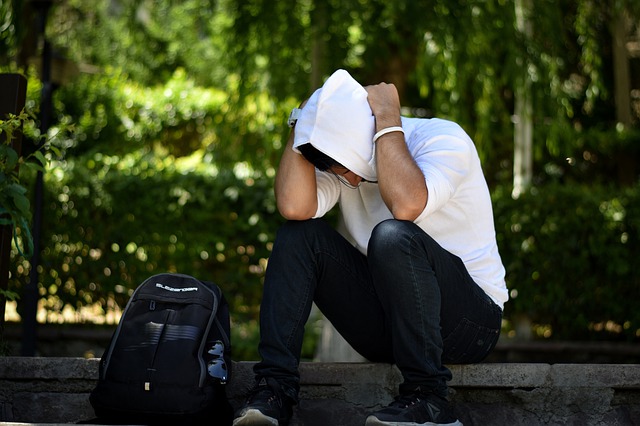


コメント